Google Analytics topic for keynotes or training
Unfortunately, marketers who are not ready for this change will no longer be able to benchmark their website performance because your GA3 data does not transfer to GA4. Also, GA4 is vastly different from GA3, so it’s important to understand what’s changed and what to do about it.
The good news is that you still have time to prepare for this transition.
Ga4 vs universal analytics has been a recent topic and concern. This session will help you understand the changes.
The good news is that you still have time to prepare for this transition.
You will learn:
• The differences between GA4 and Universal Google Analytics
• How to prepare for a successful migration
• What mistakes to avoid
• How to make better decisions with your data going forward
• ga4 eCommerce considerations
• New Google Analytics metrics to be aware of
You will walk away with actionable steps to take towards a successful migration and learn how to make your data work for your business.
Utilizing Analytics for Your Website & Social Media
Finding out if your online campaigns are actually working is important for any team or manager. In order to allocate resources effectively throughout the campaign you need to find out if potential customers are taking the actions that you want them to take.
Google Analytics
Google analytics is a tool that you can use to track social media interactions as well as actions that your visitor takes online. Under the “site content” tab you are able to see what page people are visiting and how long they stayed on the page. This is useful if you are posting articles on social media and want to know if people are visiting from specific networks. If you are posting content on all social networks and you find that you are only getting traffic from a couple of them then you know to concentrate your focus on the platforms that are working.
Key stats that this tool gives you:
- Time User Spends on Site
- Bounce Rate – Percentage of visitors who leave after homepage
- Geo- What location visitors are coming from
- Device – What device visitors are using
- Flow- What pages do they pass through before leaving the site
- Pageviews- How many pages do they go through when on site
LinkedIn Analytics
LinkedIn has many tools that manager can use to target the right audience. On the back-end there is an analytics feature that allows you to see how effective your posts are. This is mainly used if you choose to advertise. When you advertise on LinkedIn you are given the option on who you want to target. For example you can target your post to specific employee title who works at a certain company.
Facebook Insights
Facebook lets you see what type of actions your visitors take on your Facebook page and posts. You can see how many people view your posts. Whenever you post you can find out the total reach of your status update meaning the amount of people the post can possibly reach. The same process when you post something that is promoted. Once you want to target your post you can choose who your post reaches. The following options are available:
- Age range of audience
- Geographical Location such as country or city
- Male or Female
- Audience Interests

- People that already follow your page
Once you choose these options you can find out how many people you will reach or the amount of page likes you will get based on how much money you would like to spending on advertising.
Pinterest Analytics
Pinterest has a business profile option for organizations that would like to use it for this purpose. Once you have this account you can see how often people click and act on your photos. This is very important if you want to find out what is working. One tip is to make sure that you have links to your site on every image. You do not want to miss out on traffic that may come to your site. Here are the following key stats
- Picture Impressions
- Repins
- Picture Clicks
- Average Monthly Viewers
- Picture Likes
- Increase or Decrease from past posts
These are great stats to use for your campaigns. This information is shown in table format and also displayed as a line graph. Many companies have experienced sales increase just by putting links and prices on their photos.
Research Tools
Google Keyword Planner
This is a tool used to find out what people are searching for on the search engines. Even if we as managers think people are searching for specific terms in google, we still need to know for certain. Within this tool you have the option to type in a few keyword phrases that you are considering ranking high for. Once you input these words you will get results on the search volume of these words along with other keyword ideas. Also this tool lets you know if the keyword phrase is high or low competition. High competition means the keyword is being targeted by many high value sites across the web. 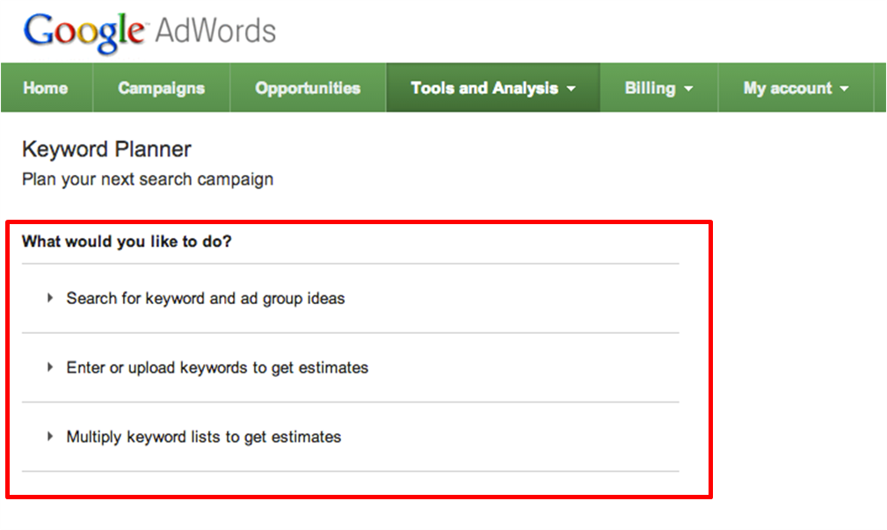
Hootsuite
This tool helps you schedule all your posts on different networks. Along with this it also gives you analytics on your accounts. The stats that are shown mainly involve what type of interactions your post have been receiving. If you want to see a dashboard of all the wall posts at the same time then this is a perfect tool for you.
Contact us to learn about other topics related to Google including Apps,
advertising, and implementation in the workplace.